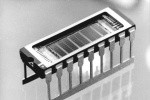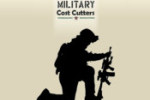1 Terms
1 TermsHome > Answers > How do I turn off hyperlink tags in a Microsoft Word twa1317125603
How do I turn off hyperlink tags in a Microsoft Word file?
Not sure what happened, but my Word application started showing text with hyperlinks as { HYPERRLINK “http://www.yahoo.com” } instead of the normal http://www.yahoo.com. can someone let me know how to change this back to normal?
- อุตสาหกรรม/ขอบเขต: Software
- Category: Productivity software
- Created: 07:13, 27 September 2011
ผู้สร้าง
Featured blossaries
Amoke
0
Terms
10
คำศัพท์
0
Followers
The National Park of American Samoa
ประเภท: Geography 1  1 Terms
1 Terms
 1 Terms
1 TermsRaquel Pulido Martínez
0
Terms
1
คำศัพท์
0
Followers
Computer-Assisted Translation (CAT)
ประเภท: Languages 2  5 Terms
5 Terms
 5 Terms
5 Terms
cristina cinquini
0
Terms
2
คำศัพท์
0
Followers
orthodontic expansion screws
ประเภท: Health 2  4 Terms
4 Terms
 4 Terms
4 Terms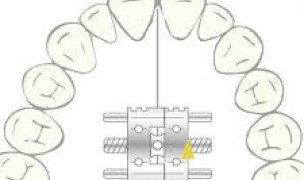
Marouane937
0
Terms
58
คำศัพท์
3
Followers
The World's Nine Most Powerful Women
ประเภท: Politics 1  9 Terms
9 Terms
 9 Terms
9 Terms